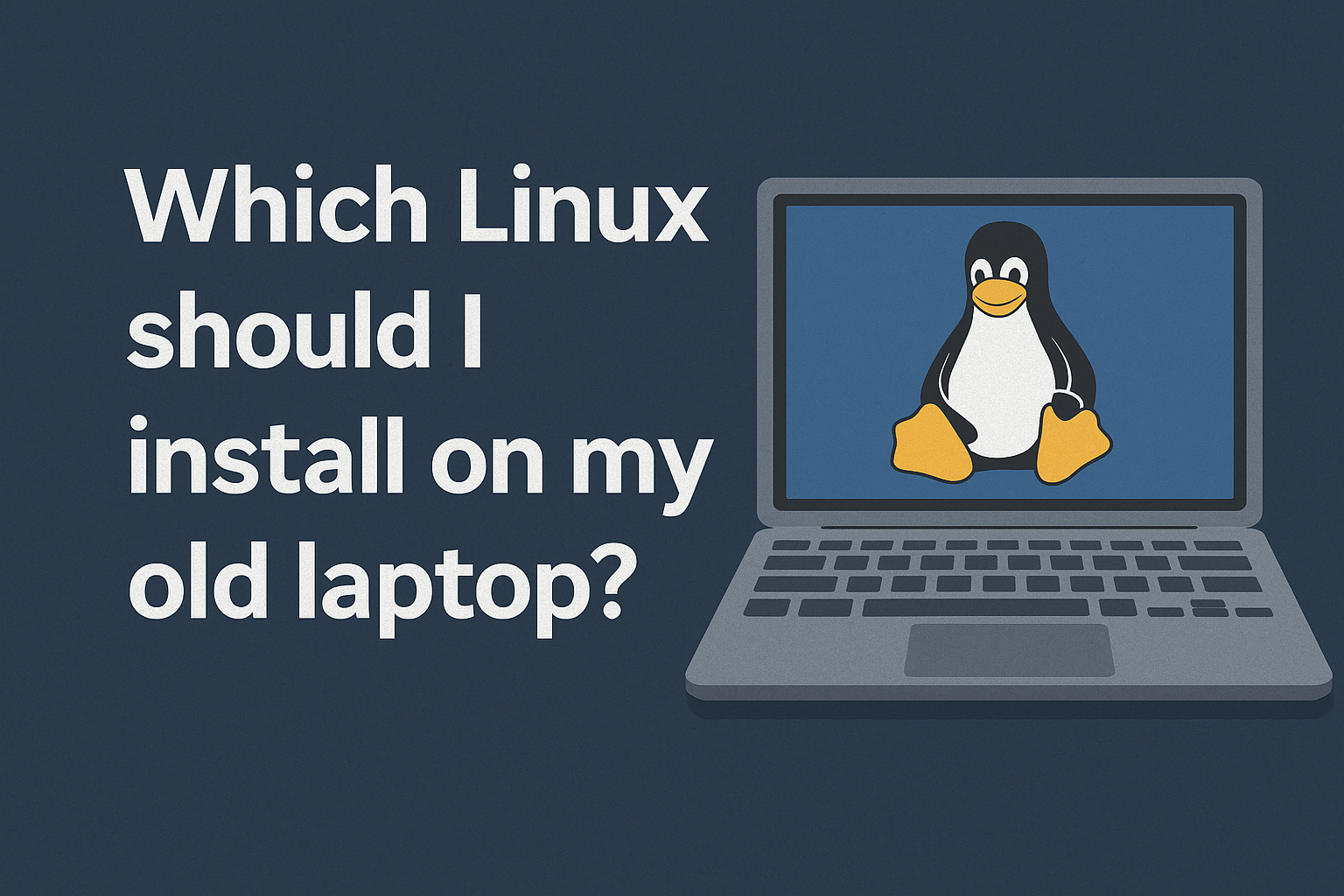
Which Linux Should I Install on My Old Laptop?
Which Linux should I install on my old laptop?
This is a very common question in forums like Reddit, 4chan, and others—especially among students who need to install some version of Linux because their laptop or PC is modest and can no longer run Windows properly.
The good news is that Linux has many lightweight distributions that work perfectly on computers with AMD Athlon, Intel Celeron, or even machines with less than 8 GB of RAM.
Here’s a list of the best options, how they work, their advantages, and the official download links:
1. Linux Mint XFCE
-
How it works: Based on Ubuntu but with the XFCE desktop environment, much lighter than GNOME or Cinnamon.
-
Advantages: Easy to use, very stable, ideal for users coming from Windows.
-
Requirements: 2 GB RAM minimum, works great with 4 GB.
-
Official download: https://linuxmint.com
2. Xubuntu
-
How it works: An official Ubuntu flavor that uses XFCE instead of GNOME.
-
Advantages: Ubuntu’s stability, simple and lightweight interface, full access to Ubuntu’s repositories.
-
Requirements: 2 GB minimum, 4 GB recommended.
-
Official download: https://xubuntu.org/download
3. Lubuntu
-
How it works: Uses LXQt, a desktop environment even lighter than XFCE.
-
Advantages: Perfect for very low-spec machines, fast boot time, and very low memory consumption.
-
Requirements: 1 GB minimum, 2 GB recommended.
-
Official download: https://lubuntu.me/downloads
4. Peppermint OS
-
How it works: Based on Debian/Ubuntu, designed for speed and integration with web applications.
-
Advantages: Very fast, minimal resource usage, great choice for users who work mostly in a web browser.
-
Requirements: 2 GB minimum.
-
Official download: https://peppermintos.com
5. MX Linux XFCE
-
How it works: One of the most popular Linux distributions for modest hardware, based on Debian.
-
Advantages: Smooth, stable, and comes with handy graphical tools for easy configuration.
-
Requirements: 2 GB minimum, 4 GB recommended.
-
Official download: https://mxlinux.org/download-links
6. antiX Linux
-
How it works: A minimalist Debian-based distro focused on being ultra-lightweight.
-
Advantages: Runs even on PCs with just 1 GB of RAM, boots very fast, perfect for very old machines.
-
Requirements: 1 GB minimum, 2 GB recommended.
-
Official download: https://antixlinux.com/download
✅ Conclusion
If your laptop has 4 GB of RAM or more, I recommend Linux Mint XFCE or Xubuntu, because they are easy to use and very stable.
If your laptop has less than 4 GB of RAM, the best options are Lubuntu or antiX Linux, since they are specifically designed to make the most out of limited hardware.
The idea is simple: you don’t need to buy a new computer. With the right Linux distribution, you can give your old laptop a second life.

